Your Skill Is Not Enough... (Part 1)
I have been supporting educators and technology for 18 years, and I have seen a lot of change in how technology gets implemented in Education. The one area of EdTech that has not changed a whole lot is the area of supporting technology. I and some other IT directors I have talked with are in agreement that supporting technology is not just being technically skilled. From my discussions with teachers, there is a large gap in the inter-personal skills that technicians and some technical managers lack. In this series of blogs, I hope to provide some pointers that the EdTech IT and support people can make use of. A lot of what I am posting is common knowledge in the customer service arena, and are found in almost every Total Quality Management training/publication dealing with providing service.
The number one problem that I see and hear about most often is that there is a lack of communication between the technician and the educator or staff member. If there is any one thing that will raise the value of the service a technician is providing, it is to start communicating more with the person you are providing support to. Perception is often something that is very difficult to overcome, but when a technician starts to communicate more with the people they support, it can be changed. I often hear the following exclamation: "My technician is mean/aloof/rude!" This is often only a perception and not the reality. It is up to the technician and the IT manager to start to make the changes so that statements like the above become a thing of the past.
Communicating with the people being supported is not difficult. As an IT manager, I have found the following to be very effective:
The above is a framework for service communication and it will not cover every instance, but it is a good starting point for those IT shops that do not have anything in place.
JhonathanZamarchi. (2011). Logo Information Technology [image]. Retrieved from
The number one problem that I see and hear about most often is that there is a lack of communication between the technician and the educator or staff member. If there is any one thing that will raise the value of the service a technician is providing, it is to start communicating more with the person you are providing support to. Perception is often something that is very difficult to overcome, but when a technician starts to communicate more with the people they support, it can be changed. I often hear the following exclamation: "My technician is mean/aloof/rude!" This is often only a perception and not the reality. It is up to the technician and the IT manager to start to make the changes so that statements like the above become a thing of the past.
Communicating with the people being supported is not difficult. As an IT manager, I have found the following to be very effective:
- After a support issue has been raised, respond immediately or as soon as you can via email, that you are aware of the issue and you will start work on their issue on a specific date/time. Call or visit them if email is not a normal communication process.
- If you scheduled a time to work on this, send them a reminder that you will be working with them on their issue at the scheduled time. Find out if there is anything else that they wish to share about the issue.
- When you have fixed the issue, let them know what you did. If you did not and need more time to work on the issue, then let them know that. Give them an estimate of when the issue will be resolved.
- After you have fixed the issue, email or call them after a day or two to follow-up on the issue. Ask them if they are experiencing the same issue they reported.
- Above all, be courteous and professional at all times.
The above is a framework for service communication and it will not cover every instance, but it is a good starting point for those IT shops that do not have anything in place.
JhonathanZamarchi. (2011). Logo Information Technology [image]. Retrieved from
http://commons.wikimedia.org/wiki/File:Logo_Information_Technology.jpg

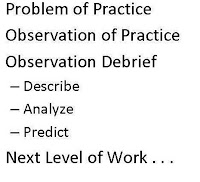
Comments